




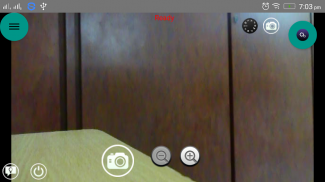





Smart Camera Remote Free

Smart Camera Remote Free açıklaması
Smart Camera Remote Free controls the Sony Supported Camera models to capture Snapshot, Video recording, Preview with Time Lapse, preview Photo meta data.
The Smart Camera Remote Free connect any supported models with in the App itself. Option to store the images on phone with GPS Location (Pro only).
Features
1. Take Snapshots remotely from the smart phone from Sony supported models.
2. Using continuous snapshots with given interval time lapse.
4. Zoom in and Zoom out
5. Mode selection
7. Record Videos
6. Exposure Mode settings on Supported Devices.
7. Setting Focus point
8. Remove Auto focus mode
9. Option To Review Image
10. Option to Save on Phone
11. Settings for Preview Size and Phone storage resolution (Pro Only)
12. Set GPS Location for the images (Pro Only)
13. Configure Folder location to store images
14. Built in Image Gallery
15. Sharing option to other applications
16. Almost all Sony supported model on Play Memories.
17. Camera Flash Mode added for Supported Models.
18. Display Image meta data (EXIF Information) including GPS Locations, ISO etc.
19. Connect the new Camera device using authentication feature.
20. ImageGallery with Zoom, swipe, Share features.
Instructions
1. Start the camera and switch on Smart Remote Control App from your Sony Camera, (For Models like DSC-QX10, QX100, skip this step).
2. Open the Cam Remote Pro App, it will automatically detect the Camera, and prompts password if the Camera never connected to your Mobile.
3. Just tap Refresh button on bottom right if required.
4. Once device connected, you can see the preview and take snap shots, record videos.
5. Settings allow you to set GPS data or/off, folder path, image quality apart from Time lapse interval.
Trouble Shooting/FAQ
Question: My camera is not connecting/discovering.
Answer: Make sure to switch on your Camera, start Smart Remote Control App for supported models (no need for DSC-QX100 like models). Tap on refresh icon, if prompts enter password which should be visible in your camera or printed in backside.
Question: I followed the instruction, still not working.
Answer: Please make sure you are able to connect the Camera Wifi through your Mobile Wifi Manager and try again.
Question: Flash Mode settings not appearing
Answer: Please note that the features are depending on camera models and settings, so you may not see some features.
Question: How can I set Focus point.
Answer: Just tap anywhere on preview screen, the AF will set accordingly on phone( only for supported models)
Question: I frequently get "unable to take picture" in time lapse mode
Answer: Please try to increase the time interval, as it needs some time to capture the photos in device and transferring to phone.
Question: I was able to connect the camera last time, but not connecting now.
Answer: Some time, Camera changes its wifi Password, so make sure that you are able to connect the Camera Wifi manually.
Questions: I have some other issues, how can I get help.
Answer: Please write in comments or through email, we will support and fix if it really a bug.
Questions: My Camera not supported
Answer: Please verify whether your camera supports before trying, in case its not working for you, please claim the refund from Play store if already purchased.
The App supports following Sony models, Please verify before you purchase
DSC-HX80
α6300
RX1R II
α7R II
RX100 IV
RX10 II
HDR-AS200
FDR-X1000
DSC-QX30
QX1
α5100
HDR-AS20
DSC-RX100M3
α7S
HDR-AS100
α6000
DSC-HX60V
DSC-HX400V
α5000
Music Video Recorder
α7R
Action Cam HDR-AS15
HDR-AS30
α7S II (Verified)
HDR-AS50
HDR-AS15
HDR-AS30
HDR-AS100
HDR-AS20
HDR-MV1
A7R
A7
A7S
NEX-6
NEX-5R
NEX-5T (Verified)
A5000
A6000
DSC-HX60
DSC-HX400
DSC-RX100M3
DSC-QX100
DSC-QX10 (Verified)
Please note that, we support Camera Remote API by Sony and some features limited in API.




























